manage individual projects from your own desktop...
 Primavera Contractor is a desktop scheduling application that is NOT web-based. Primavera Contractor helps you to plan and control your project schedule in a single-user environment. Use Primavera Contractor to plan the activities that will complete the project, track project progress, and determine how quickly the project can be completed. Coordinate schedule information with other users by emailing the entire project using the Send Project feature or export date to MS Excel. Primavera Contractor can also integrate with other Primavera software such as Primavera P6 or Primavera Contract Manager.
Primavera Contractor is a desktop scheduling application that is NOT web-based. Primavera Contractor helps you to plan and control your project schedule in a single-user environment. Use Primavera Contractor to plan the activities that will complete the project, track project progress, and determine how quickly the project can be completed. Coordinate schedule information with other users by emailing the entire project using the Send Project feature or export date to MS Excel. Primavera Contractor can also integrate with other Primavera software such as Primavera P6 or Primavera Contract Manager.
The application supports work breakdown structures (WBS), user-defined fields and codes, and critical-path-method (CPM) scheduling. Primavera Contractor also enables you to:
- Create dictionaries for resources, calendars, codes, user-defined fields, and cost accounts
- Quickly update project progress and schedule projects
- Track project expenses
- Compare project baselines
- Use a report wizard to create customizable reports to extract any data from the database
- Integration with Primavera P6 for field users not Internet accessible
- Create step details for activities to reduce the number of activities needed on a project
which version of Primavera Contract do you need...
Primavera Contractor comes in two versions to meet the specific needs of contractors and subcontractors:
- Standard – simplifies schedules for projects up to 750 activities
- Deluxe – handles scheduling more complex projects up to 2,000 activities
order from our secure website...
Primavera Contractor - Standard Edition (750 project activity limit) including one year required software maintenance: $594 Click here to order
Prmavera Contractor - Deluxe Edition (2,000 project activity limit) including one year required software maintenance: $1,194 per license Click here to order
additional information needed?
All this functionality can be accessed securely on your own computer. Contact us for more information either by phone at 609-299-1585 or email at info@ipsys-3.com.
 |
 The number of needed activities in a project can be reduced by including steps within an activity. Step templates can be created to reduce data entry.
The number of needed activities in a project can be reduced by including steps within an activity. Step templates can be created to reduce data entry. Use powerful gantt chart functionality to manage tasks on your project.
Use powerful gantt chart functionality to manage tasks on your project. Work breakdown structures (WBS) can be created to help reduce the risk of missing tasks during schedule development.
Work breakdown structures (WBS) can be created to help reduce the risk of missing tasks during schedule development. Activity relationships can be quickly created using the PERT view.
Activity relationships can be quickly created using the PERT view.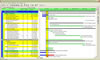 Project status updates can be performed more effectively using Progress Spotlights. The spotlight identifies activity progress that should be occuring during the present update cycle.
Project status updates can be performed more effectively using Progress Spotlights. The spotlight identifies activity progress that should be occuring during the present update cycle. Layouts can "Slice & Dice" your information to present a clearer picture of needed actions.
Layouts can "Slice & Dice" your information to present a clearer picture of needed actions. Project critical paths can be easily viewed to determine project priorities.
Project critical paths can be easily viewed to determine project priorities.

